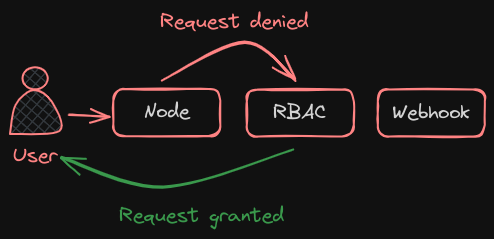So far, we have talked about authentication. We saw how someone can gain access to a cluster. We saw different ways that someone, a human or a machine, can get access to the cluster. Once they gain access, what can they do? That’s what authorization defines.
Need for Authorization
First of all, why do you need authorization in your cluster? As an administrator of the cluster we were able to perform all sorts of operations in it such as viewing various objects like pods and nodes and deployments, creating or deleting objects such as adding or deleting pods or even nodes in the cluster.
As an admin, we are able to perform any operation but soon we will have others accessing the cluster as well such as the other administrators, developers, testers or other applications like monitoring applications or continuous delivery applications like Jenkins, et cetera.
So, we will be creating accounts for them to access the cluster by creating usernames and passwords or tokens, or signed TL certificates or service accounts as we saw in the previous posts. But we don’t want all of them to have the same level of access as us.
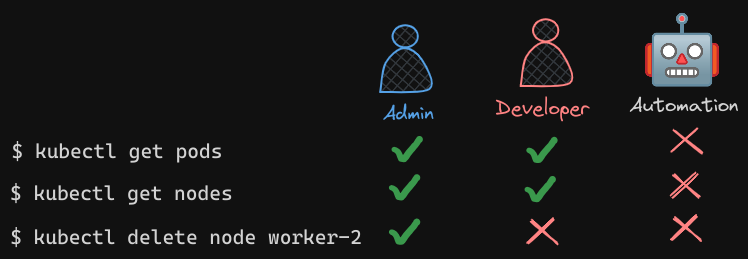
- For example, we don’t want the developers to have access to modify our cluster configuration, like adding or deleting nodes or the storage or networking configurations. We can allow them to view but not modify, but they could have access to deploying applications.
- The same goes with service accounts, we only want to provide the external application the minimum level of access to perform its required operations. When we share our cluster between different organizations or teams, by logically partitioning it using namespaces, we want to restrict access to the users to their namespaces alone. That is what authorization can help you within the cluster.
Authorization Mechanisms in Kubernetes
There are different authorization mechanisms supported by Kubernetes, such as node authorization, attribute-based authorization, role-based authorization, and webhook. Let’s just go through these now.
Node Authorization
- We know that the Kube API Server is accessed by users like us for management purposes, as well as the kubelets on node within the cluster for management process within the cluster.
- The kubelet accesses the API server to read information about services and endpoints, nodes, and pods. The kubelet also reports to the Kube API Server with information about the node, such as its status. These requests are handled by a special authorizer known as the Node Authorizer.
- In our earlier discussions on certifications, we noted that kubelets should be part of the
system:nodesgroup and have names prefixed withsystem:node:. - Consequently, any request from a kubelet, which is identified by the name prefix
system:node:and its membership in thesystem:nodesgroup, is authorized by the Node Authorizer. These requests are granted the necessary privileges that a kubelet requires for functioning within the cluster.
External Access to the API
Let’s talk about external access to the API. For instance, a user. Attribute-based authorization (ABAC) is where you associate a user or a group of users with a set of permissions.
- In this case, we say the dev user can view, create, and delete pods. You do this by creating a policy file with a set of policies defined in JSON format this way you pass this file into the API server.
- Similarly, we create a policy definition file for each user or group in this file. Now, every time you need to add or make a change in the security, you must edit this policy file manually and restart the Kube API Server. As such, the attribute-based access control configurations are difficult to manage.
abac.json
{
{
"kind": "Policy",
"spec" {
"user": "dev-user",
"namespace": "*",
"resource": "pods",
"apiGroup": "*"
}
},
{
"kind": "Policy",
"spec" {
"user": "dev-user2",
"namespace": "*",
"resource": "pods",
"apiGroup": "*"
}
},
{
"kind": "Policy",
"spec" {
"user": "dev-users",
"namespace": "*",
"resource": "pods",
"apiGroup": "*"
}
},
{
"kind": "Policy",
"spec" {
"user": "security-1",
"namespace": "*",
"resource": "csr",
"apiGroup": "*"
}
}
}
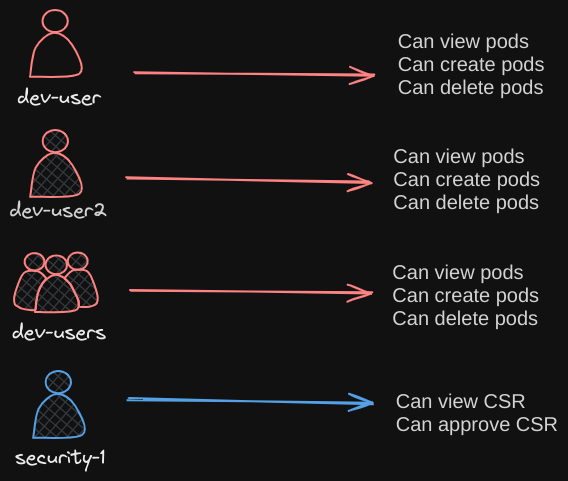
Role-Based Access Controls
We will look at role-based access controls next. Role-based access controls make these much easier. With role-based access controls, instead of directly associating a user or a group with a set of permissions, we define a role, in this case for developers. We create a role with the set of permissions required for developers then we associate all the developers to that role.
Similarly, create a role for security users with the right set of permissions required for them then associate the user to that role. Going forward, whenever a change needs to be made to the user’s access we simply modify the role and it reflects on all developers immediately. Role-based access controls provide a more standard approach to managing access within the Kubernetes cluster.
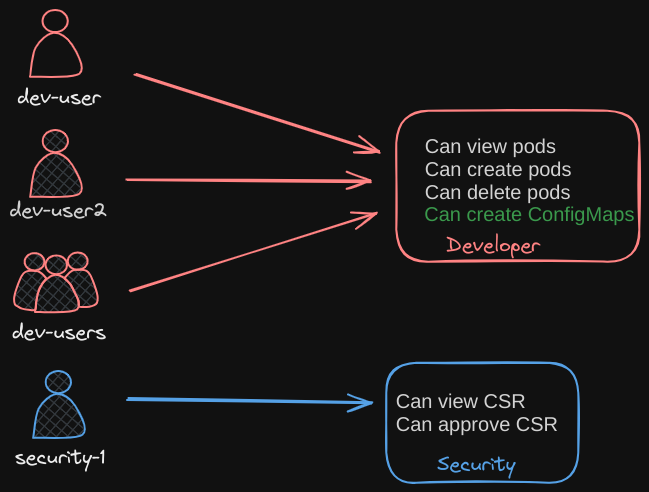
Outsourcing Authorization
Now, what if you want to outsource all the authorization mechanisms? Say you want to manage authorization externally and not through the built-in mechanisms that we just discussed. For instance, Open Policy Agent is a third-party tool that helps with admission control and authorization.
- You can have Kubernetes make an API call to the Open Policy Agent with the information about the user and his access requirements, and have the Open Policy Agent decide if the user should be permitted or not. Based on that response, the user is granted access.
Authorization Modes
Now, there are two more modes in addition to what we just saw. Always Allow and Always Deny. As the name states, Always Allow, allows all requests without performing any authorization checks. Always Deny, denies all requests. So, where do you configure these modes? Which of them are active by default? Can you have more than one at a time? How does authorization work if you do have multiple ones configured?
The modes are set using the Authorization Mode Option on the Kube API Server. If you don’t specify this option, it is set to Always Allow by default. You may provide a comma-separated list of multiple modes that you wish to use. In this case, I want to set it to Node, RBAC, and Webhook.
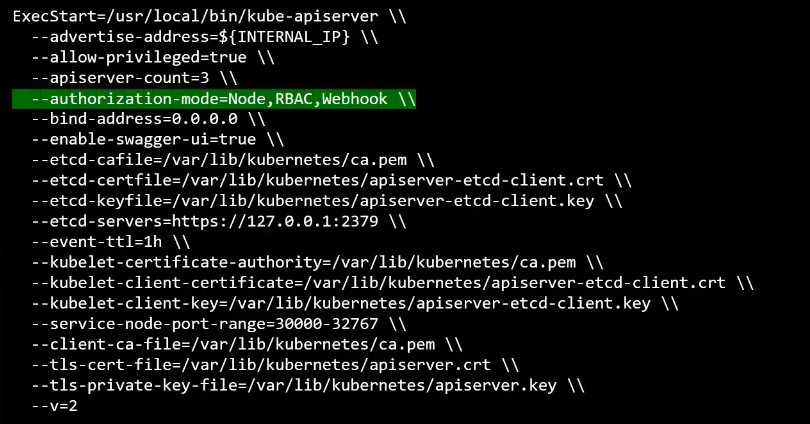 When you have multiple modes configured your request is authorized using each one in the order it is specified.
When you have multiple modes configured your request is authorized using each one in the order it is specified.
- For example, when a user sends a request it’s first handled by the Node Authorizer. The Node Authorizer handles only node requests, so it denies the request. Whenever a module denies a request it is forwarded to the next one in the chain. The role-based access control module performs its checks and grants the user permission. Authorization is complete and user is given access to the requested object. So, every time a module denies the request it goes to the next one in the chain and as soon as a module approves the request no more checks are done and the user is granted permission.